User interface design is a critical component of any website or application. A well-designed user interface can make the difference between a user sticking around and engaging with your content, or bouncing off to another site.
There are many factors to consider when designing a user interface, from layout and navigation to colors and typography. In this article, we'll cover some of the basics of good UI design, and give you some tips on how to create an interface that will keep users coming back for more.
A user interface is the part of a software program that allows a user to interact with the program. It usually includes some combination of graphical elements (e.g., buttons, icons, and menus), text elements (e.g., labels and instructions), and input/output devices (e.g., keyboard, mouse, and monitor).
The goal of UI design is to make the user's interaction with the program as efficient and effective as possible. In other words, the UI should help the user accomplish their tasks in the shortest amount of time with the fewest errors.
There are many factors to consider when designing a UI, such as usability, aesthetics, and platform-specific conventions. Usability is perhaps the most important consideration, since a poorly designed UI can make even the most powerful software program difficult or impossible to use. Aesthetics are also important, since a visually pleasing UI can make using a software program more enjoyable; conversely, an ugly or confusing UI can discourage users from using a program altogether. Platform-specific conventions are guidelines specific to each operating system or type of device that dictate how UIs should look and behave on that platform; for example, Windows apps have certain conventions (e.g.,a Start menu) that differ from those of macOS apps.
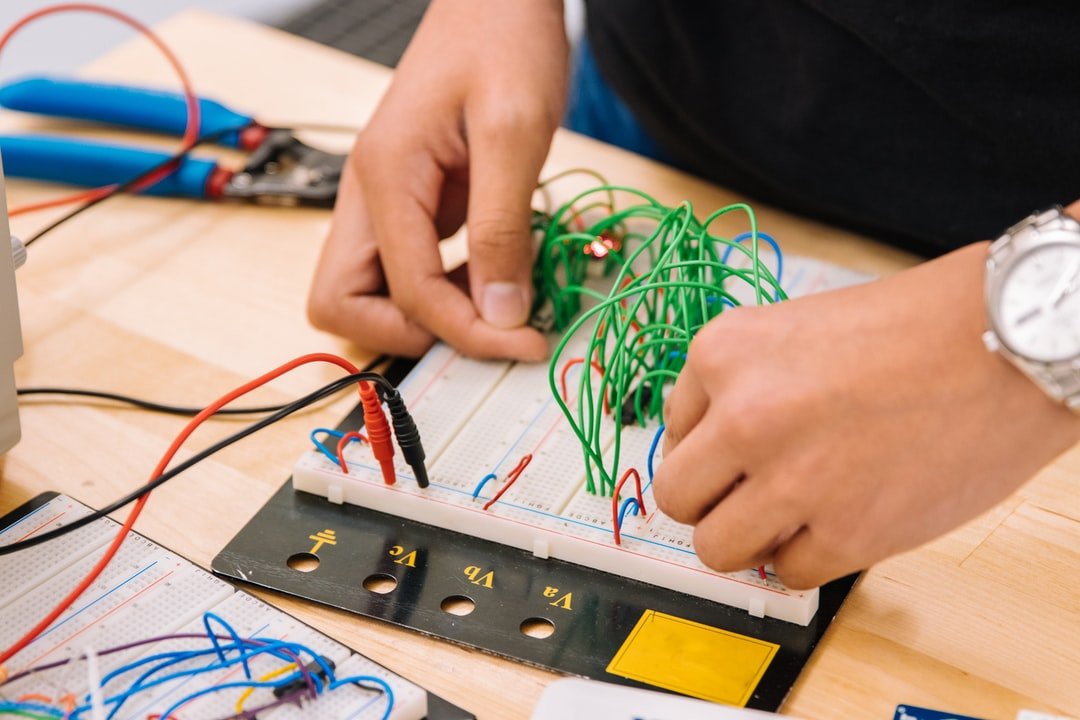
User interfaces are meant to be simple and easy to use. Overcomplicating things will only make it more difficult for users and ultimately lead to less adoption or satisfaction. Good design is all about creating an intuitive experience that users can understand and use with ease. Keep things as simple as possible and don't overthink it.
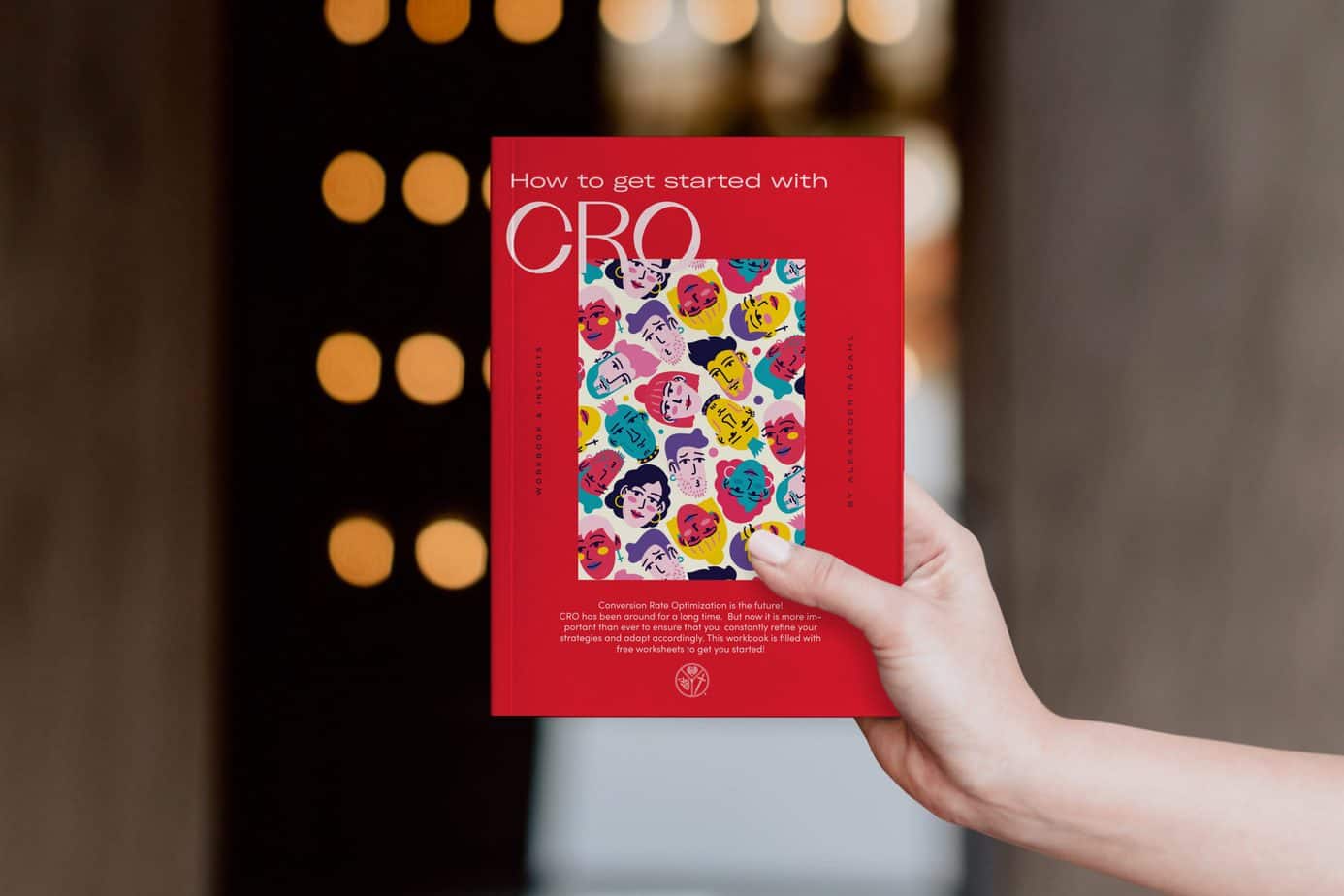
User interface design is all about creating an interface that is both visually appealing and easy to use. One of the best ways to achieve this is by using colors and visuals to guide users.
For example, if you want users to be able to quickly find the search box on your website, make sure it's prominently displayed in a color that stands out from the rest of the page. Or, if you have a form that needs to be completed, use visual cues like arrows or highlights to show users where they need to enter their information.
By using colors and visuals effectively, you can create a user interface that is both beautiful and functional - something that will keep users coming back again and again.
A well-designed user interface should be easy to use and understand. One important aspect of achieving this goal is to use whitespace wisely in the design. When there is too much clutter on a page, it can be difficult for users to find what they are looking for and figure out how to use the various elements on the page. On the other hand, if a page has too much empty space, it can look unfinished or unprofessional. The key is to find a balance that allows users to easily scan the page and find the information they need while still maintaining an aesthetically pleasing design.
In general, it is best to err on the side of simplicity when designing a user interface. Too many elements on a page can quickly overwhelm users and make your site seem inaccessible. Use whitespace creatively to help guide users through your site and focus their attention on the most important aspects of your design. Remember that less is often more when it comes to creating an effective user interface.

User interface design is all about creating a consistent experience for the user. This means using the same colors, fonts, and icons throughout the design. By doing this, you create a cohesive experience that is easy to navigate and understand.
User interface design is all about creating a user experience that is both efficient and enjoyable. One of the most important aspects of UI design is the use of negative space. Negative space, also known as white space, is the area between elements on a page. It can be used to create balance, contrast, and visual interest.
While negative space is often thought of as simply empty space, it can actually be used very effectively to guide a user's eye through a page and help them find what they're looking for. Too much positive space can make a page feel cluttered and overwhelming, while too little positive space can make it feel cramped and difficult to navigate. The key is to find the right balance that works for your particular website or app.
Negative space can also be used to highlight certain elements on a page. For example, if you want to draw attention to a call-to-action button, you can use negative space around it to make it stand out from the rest of the content on the page.
In short, don't underestimate the power of negative space in UI design! Used correctly, it can help you create an elegant and user-friendly interface that your users will love using again and again.
User interface design is a critical aspect of any software application. The goal of user interface design is to make the user's experience as efficient and pleasant as possible. Good user interface design must take into account the users' needs, the tasks they need to accomplish, and the context in which they will be using the software. In addition, user interface designers must also consider how users interact with technology and how they perceive and process information.
One important aspect of effective user interface design is typography. The use of appropriate fonts and font sizes can help to ensure that users can easily read and understand the information presented on screen. Additionally, careful use of white space can help to make information more legible and less intimidating for users. User interface designers should also consider how different typefaces convey meaning or emotion and how this might impact the overall tone of their software application.

As a user interface designer, it's important to use icons and visuals to help users navigate your site or app. Icons should be intuitive and easy to use, making it easy for users to find the information they need.
Good icon design is essential for any user interface, whether it’s a website or a mobile app. Icons are one of the first things users see when they encounter your product, so it’s important that they are immediately recognizable and convey the right message.
Your icons should be designed with your target audience in mind. Consider what type of people will be using your product and design accordingly. For example, if you have a website aimed at children, your icons should be fun and playful. If you have a business website, your icons should be more subdued and professional looking.
In general, avoid using stock photos or clip art for your icons – instead, create custom graphics that fit with the overall look and feel of your product. And make sure that your icons are consistent in style – don’t mix different styles on the same page or app as this will just confuse users.
Finally, keep usability in mind when designing your icons – make sure they are easy to understand and use. Avoid using jargon or technical terms, and stick to simple, clear images that users will instantly recognize.
User interface design is all about creating an interface that is easy and intuitive for users to navigate. One way to keep users engaged with your interface is to use feedback loops. Feedback loops give users a sense of accomplishment as they move through the design, and help to keep them focused on the task at hand. By providing positive feedback when a user completes a task, you can encourage them to keep using your interface.
Designing a user interface is not an easy task. There are many factors to consider, such as how users will interact with the interface and how intuitive it will be. Even the smallest details can make a big difference in the overall experience. That's why it's so important to test your design with actual users before implementing it.
User testing can help you identify problems that you may not have considered and point out areas where your design could be improved. It's also a great way to get feedback on new features or redesigns. Testing early and often is the best way to ensure that your final product is user-friendly and meets all of your users' needs.

As technology and users' needs change, so should your design. User interface design is an important part of any user's experience with a product or service, and keeping it updated is crucial to maintaining a good relationship with your users. There are many factors to consider when updating your design, such as changes in technology, changes in user behavior, and even changes in the marketplace. It can be a lot to keep up with, but it's worth it to keep your users happy.
User interface design is all about the details. Small things can make a big difference in how user-friendly and effective your interface is. Paying attention to detail can help you create an interface that is both easy to use and visually appealing.
The devil is in the details, as they say. And nowhere is this more true than in user interface design. While the overall layout and look of your interface are important, it’s the small details that can really make or break it. A well-designed detail can make your interface more user-friendly and efficient; a poorly designed one can cause confusion and frustration for users.
Paying attention to detail doesn’t mean making everything “perfect” – there’s no such thing as a perfect user interface, after all. But taking care with the little things can go a long way towards making your interface more successful.
User interface design is about creating a user interface that is both easy to use and looks good. It is important to design for different devices and screen sizes, as users will be using different devices to access your app or website. You need to ensure that your user interface is responsive so that it looks good on all devices.
There are a few things to consider when designing a responsive user interface. Firstly, you need to think about the layout of your content. This includes ensuring that your content is easy to read and navigate on all devices. Secondly, you need consider the size of your buttons and elements. They should be big enough to be easily tapped on mobile devices, but not too big that they take up too much space on smaller screens. Finally, you need to think about how users will interact with your app or website. This includes considering things like touch gestures and how users will scroll through your content.
Designing a responsive user interface can be challenging, but it is important to get right in order to create an enjoyable experience for users. By following the tips above, you can create a user interface that looks great and works well on all devices.

User interface design is all about making sure that your design is easy to use and understand for your users. You need to think about how your users will interact with your design, and what they need to do in order to complete their tasks. Make sure that your buttons and controls are easy to find and use, and that your text is easy to read. Consider using color and other visual cues to help guide your users through your interface. And always test your design with actual users before you launch it – you may be surprised at what doesn’t work the way you thought it would.
User interface design can be a lot of fun. It's a chance to be creative and experiment with new ideas. Don't be afraid to try something new. You never know what might work.
The best user interfaces are those that are intuitive and easy to use. Keep your users in mind when designing your interface, and make sure it is something that they will enjoy using. If you can do this, then you will have created a successful user interface that will keep users coming back for more.