User experience (UX) and user interface (UI) are two important aspects of any product or service. UX refers to the overall experience a user has when using the product or service, while UI refers to the specific elements that a user interacts with. A well-designed UX and UI work together to provide users with a great experience.Google has a well-designed UX and UI that work together to provide users with a great experience. The UX is simple and easy to use, while the UI provides the necessary tools and controls to get the job done. Let's take a closer look at the UX and UI of Google and how they work together to provide us with a great user experience.The UX of Google is simple and easy to use. The home page is uncluttered and easy to navigate, and users can quickly find the information they're looking for. The UI is also well designed, providing users with the tools and controls they need to get the job done.Together, the UX and UI of Google provide users with a great experience. The UX is easy to use, while the UI provides the necessary tools and controls. This combination makes Google a great choice for anyone looking for a simple, easy to use product or service.
Google's UX and UI are designed to keep users coming back. The company uses a variety of techniques to achieve this, including personalization, simplicity, and a focus on the user's needs.Google's homepage is a good example of the company's focus on simplicity. The page is largely free of clutter, with a search bar and a few other links being the only elements that are prominently displayed. This minimalist approach makes it easy for users to find what they're looking for and get to their desired destination quickly.Another way that Google keeps users coming back is through personalization. The company offers a number of features that allow users to tailor their experience to their own needs. For example, Google Now can provide users with information that is relevant to their current location and interests. This helps to make the experience of using Google more unique and personal, which keeps users coming back.Finally, Google puts a focus on the needs of its users. The company is constantly innovating and introducing new features and products that are designed to make users' lives easier. This commitment to meeting the needs of its users is one of the main reasons why people keep coming back to Google.
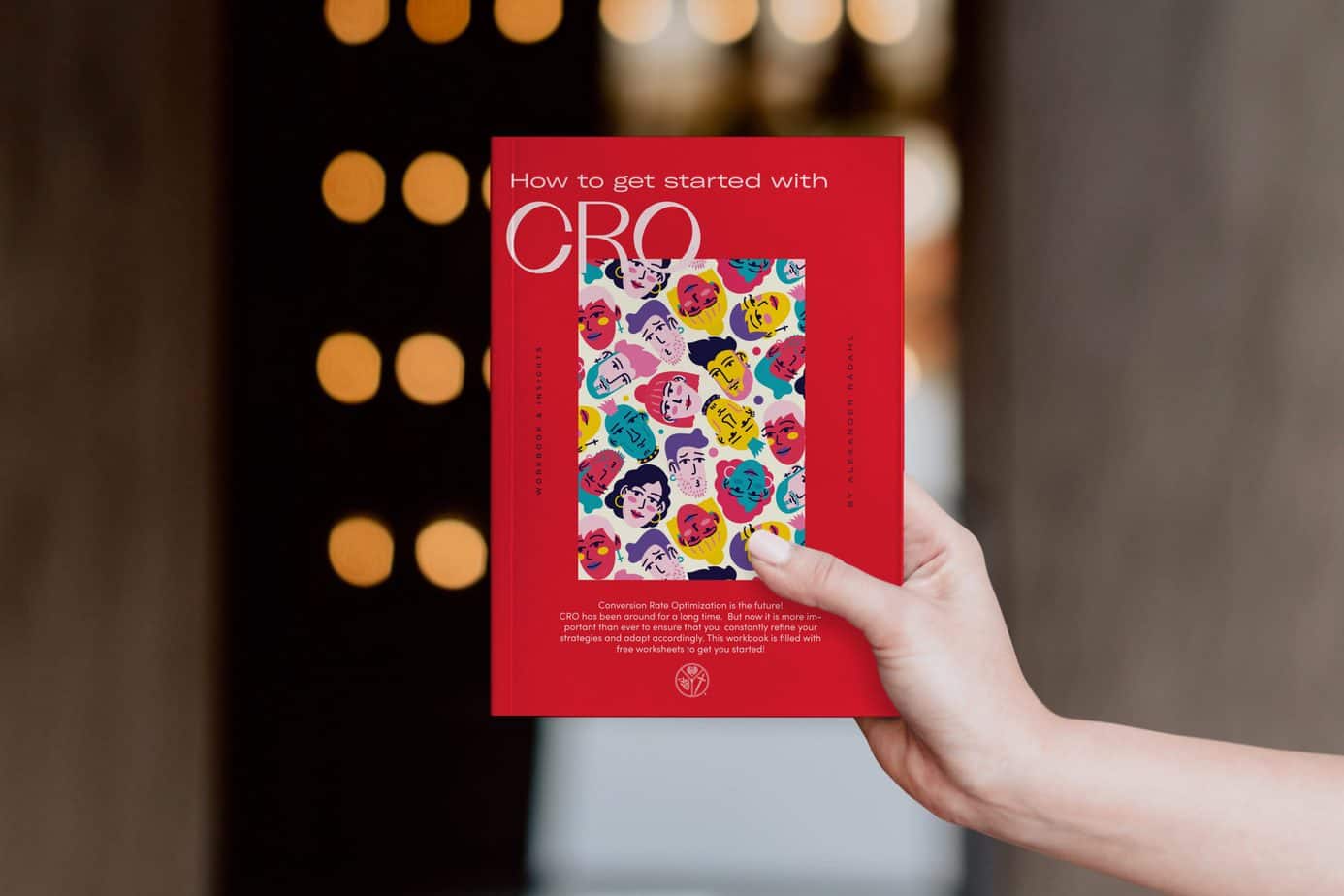

We all know how important productivity is. We live in a world where we are constantly connected and always on the go. That's why it's so important to have a user interface and user experience that helps us be as productive as possible.Google is one of the leaders in this area. They are constantly tweaking and improving their products to make sure that users have the best possible experience. In this blog post, we're going to take a look at how the UX and UI of Google make you more productive.First, let's take a look at the user interface. Google's products have a clean and simple interface. This makes them easy to use and navigate. There are no confusing menus or options. Everything is laid out in a way that is easy to understand.The UX of Google's products is also very well thought out. They are designed to help you get things done quickly and efficiently. For example, the search bar on Google.com is designed to give you results as soon as you start typing. This saves you time and helps you find what you're looking for faster.Another great example of how Google's UX helps you be more productive is the way they handle email. Gmail is designed in a way that helps you quickly scan and process your email. This saves you time and lets you get through your email more quickly.Overall, the UX and UI of Google's products are designed to help you be as productive as possible.They are constantly working to improve their products so that users can get the most out of them. If you're looking for a way to be more productive, using Google's products is a great place to start.
There's no doubt that Google is one of the most popular and well-known tech companies in the world. But what makes Google so successful? A big part of it has to do with the user experience (UX) and user interface (UI) that they offer.Google has always been focused on making their products easy and intuitive to use. That's why they've been able to grow so quickly and maintain such a large user base. Their products are just really easy to use and they just work.The UX and UI of Google are always being updated and iterated on. They are constantly trying to make their products even easier and more enjoyable to use. And it's working. People love using Google products and they keep coming back for more.If you're looking for a company that puts UX and UI first, then Google is definitely the one for you. They have some of the best designers and engineers in the world working on making their products the best that they can be. If you want a great user experience, then Google is the place to go.
When it comes to keeping you connected, there's no company quite like Google. They're constantly innovating and expanding their services so that you can always stay in touch with what's going on in the world. But how do they do it? How does Google manage to keep you connected while still providing an amazing user experience?The answer lies in their user experience (UX) and user interface (UI). Google's UX and UI are designed to work together to keep you connected and informed. For example, the company's search engine is one of the most user-friendly and effective in the world. This is because they've taken the time to design an interface that is both easy to use and informative.In addition to their search engine, Google also offers a variety of other services that are designed to keep you connected. Their Gmail service is one of the most popular in the world, and their Google Maps service is used by millions of people every day. Each of these services is designed with the user experience in mind, and it shows.So, the next time you're feeling disconnected, remember that there's a company out there that is working hard to keep you connected. Thanks, Google!

When you use Google, you're likely looking for something specific - be it a piece of information, a product, or a service. The company's UX and UI team works tirelessly to ensure you can find what you're looking for quickly and easily.The UX and UI of Google are in a constant state of flux, being updated and improved based on user feedback and data. Recently, the company announced a new feature called 'Search by Image', which allows users to search for images using keywords.It's not just the search engine itself that the team works on - they also develop the look and feel of the entire Google website, as well as all of the company's mobile apps.The goal of the UX and UI team is to help users make the most out of Google, whether they're looking for information, products, or services. And judging by the company's recent successes, it seems like they're doing a pretty good job.
Google's UX and UI are constantly being updated to provide users with the best possible experience. One of the ways they keep users informed is through their "What's new in Google" section, which highlights all of the latest changes and updates.
How do Google's UX and UI help you save time? By making it easy to find what you need and get the information you want, they help you focus on your search without being distracted.The search function is quick and accurate, and the results are displayed in a way that makes it easy to scan and find what you're looking for. The interface is clean and uncluttered, so you can focus on your search without being distracted. In short, Google's UX and UI help you save time by making it easy to find what you need and get the information you want.

When it comes to UX and UI, there is no doubt that Google is the king of online productivity tools. The company offers a suite of web-based apps that are designed to help you stay organized and get work done. From Gmail and Calendar to Drive and Docs, each app has a clean and user-friendly interface that makes it easy to find what you need.But what makes these apps so effective? A big part of it has to do with their focus on helping you stay organized and on track. For example, Gmail’s interface is clean and uncluttered, making it easy to find the email you’re looking for. And the app’s search function is powerful, allowing you to quickly find the messages you need. Calendar’s UX is similarly focused on helping you manage your time and stay on schedule.So if you’re looking for a suite of productivity tools that can help you stay organized and get work done, look no further than Google. With their focus on UX and UI, they offer a set of apps that are sure to help you stay on track.
Google’s UX and UI designers play a big role in keeping users engaged with their products. By creating features that help users stay focused on what they’re doing, they ensure that users get the most out of their time.One such feature is the “uninterrupted mode” in Google Calendar. This mode hides all alerts and notifications while you’re working, so you can stay focused on your tasks.Another focus-enhancing feature is the “quick view” option in Gmail. This allows you to view an email without opening it, so you can quickly decide whether or not it’s worth your time.These are just a few examples of how Google’s UX and UI help users avoid distractions and stay focused on what they’re doing. By keeping users engaged, Google’s products help them get the most out of their time.
There's no doubt that Google is one of the biggest and most influential companies in the world. They're also one of the most popular, with millions of people using their products and services every day. But what makes Google so popular? A big part of it is their focus on the user experience (UX) and user interface (UI).Google's products are designed to be simple and easy to use. They're also constantly being updated and improved, based on feedback from users. This focus on the UX and UI is one of the key reasons why Google is so successful.The UX and UI team at Google work tirelessly to make sure that users have the best experience possible. They're constantly testing new ideas and making changes based on feedback. This focus on the user experience is one of the things that makes Google so great. Thanks to the efforts of the UX and UI team, users can enjoy a simple, intuitive, and constantly improving experience with Google products.
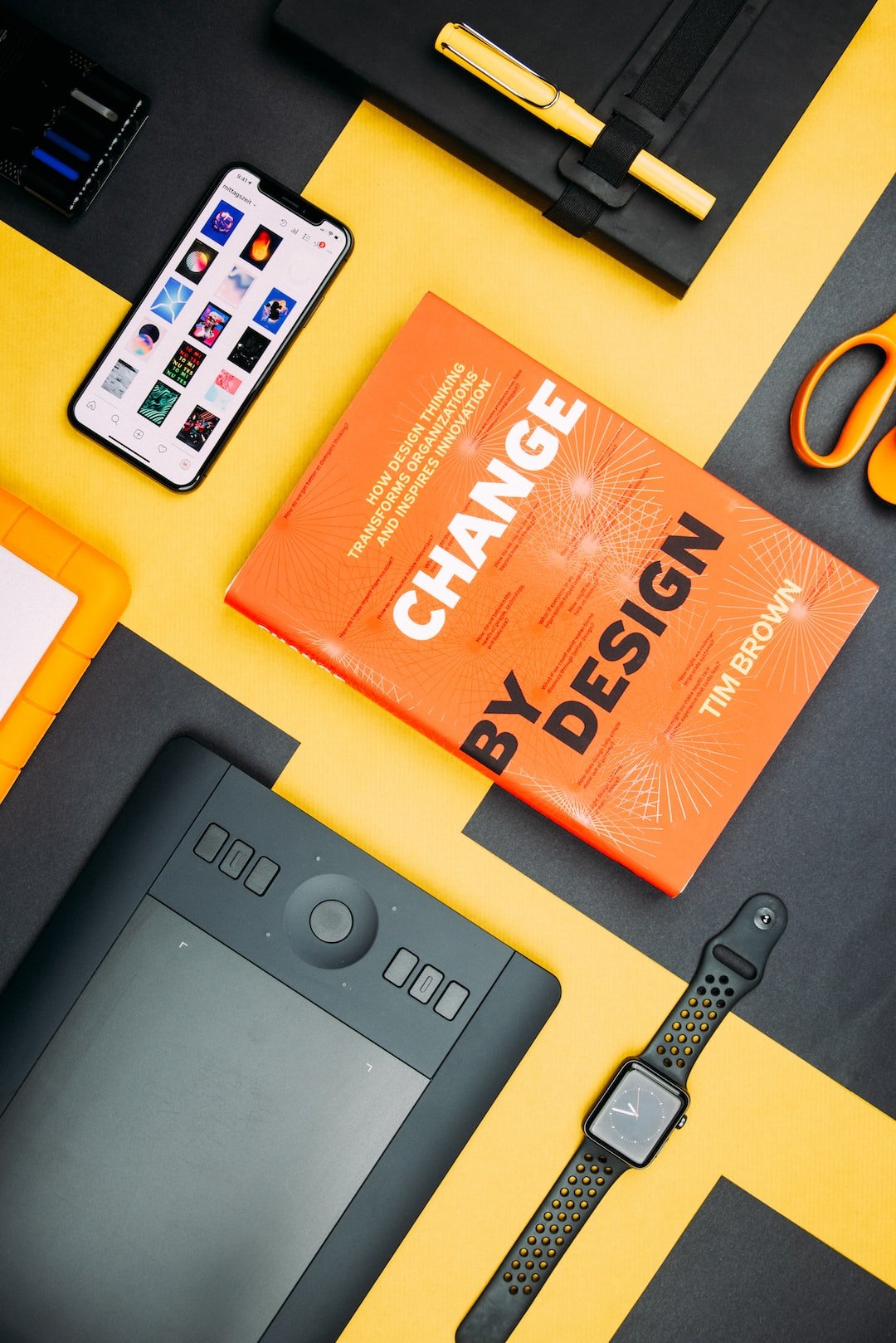
We all know that Google is a huge company with a lot of different products. But have you ever thought about the UX and UI of Google? How do they help you be more efficient?The UX, or user experience, of Google is all about making sure that users can easily find what they're looking for and get the most out of their products. The UI, or user interface, is all about making sure that users can interact with the products in a way that is easy and intuitive.Here are some examples of how the UX and UI of Google can help you be more efficient:1. The search bar is always front and center on the Google homepage. This makes it easy for users to find what they're looking for quickly and without having to click around.2. Google's products are designed to be easy to use and intuitive. This means that users can learn how to use them quickly and without having to read a lot of instructions.3. Google products are constantly being updated with new features and improvements. This means that users always have the latest and greatest version of the product, which can help them be more efficient.4. Google provides a lot of help and support for their products. This means that if users run into any problems, they can easily find solutions.The UX and UI of Google are two of the main reasons why the company is so successful. By making their products easy to use and constantly improvingthem, they help users be more efficient and get the most out of their products.
The user experience (UX) and user interface (UI) of Google are top-notch. The company has some of the best designers in the world working on their products. As a result, their products are some of the most user-friendly and intuitive on the market.In this article, we'll take a look at the UX and UI of Google and how they help you stay organized.The first thing you'll notice about Google's products is that they are extremely well-designed. The colors, layout, and overall aesthetic are pleasing to the eye. Everything is easy to find and the user experience is seamless.Google's products are also designed to be incredibly user-friendly. They are easy to use and understand, even for first-time users. This is one of the things that makes Google's products so popular. People know that they can rely on Google to provide a good user experience.One of the most important aspects of UX and UI is usability. Google's products are designed to be as usable as possible. This means that users can accomplish their tasks quickly and easily. There is no need to spend hours trying to figure out how to use a product.Google's products are also designed to be adaptable. They can be used on multiple devices and in different contexts. This makes them even more useful for users.The bottom line is that the UX and UI of Google are top-notch. The companyhas some of the best designers in the world working on their products. As a result, their products are some of the most user-friendly and intuitive on the market.
As a busy person, you're always looking for ways to multitask and get things done more efficiently. Google understands this, which is why their UX and UI help you multitask by allowing you to easily switch between tasks and quickly find the information you need. The search bar and taskbar make it easy to find what you're looking for, while the layout of the homepage and apps make it easy to keep track of what you're doing. This allows you to focus on your work and be more productive, without having to waste time trying to figure out where everything is.

The UX and UI of Google: How They Help You PrioritizeWhen it comes to the user experience (UX) and user interface (UI) of Google, there is no doubt that both are top-notch. But what exactly do they do to help you prioritize your tasks?For starters, the UX of Google is designed to be as user-friendly as possible. Everything is laid out in a way that makes sense and is easy to navigate. Google also makes use of intelligent algorithms to tailor the user experience to each individual.The UI of Google is also carefully designed to help users get the most out of the platform. The interface is clean and uncluttered, making it easy to find what you need. Google also uses icons and visuals to help users quickly understand complex concepts.Taken together, the UX and UI of Google help users to quickly and easily prioritize their tasks. By making the platform easy to use and understand, users can focus on the task at hand without getting distracted or frustrated. In other words, the UX and UI of Google make your life easier and help you get more done.
When it comes to user experience (UX), Google definitely knows what it's doing. The company's focus on simplicity and ease of use has helped it become the go-to search engine for billions of people around the world.But what exactly makes the UX of Google so great? Let's take a closer look.One of the things that makes Google's UX so strong is the prominence of the search bar. No matter where you are on the page, the search bar is always front and center. This makes it easy to find what you're looking for, whether you know exactly what you want or just have a general idea.Another great aspect of Google's UX is the way results are displayed. When you search for something on Google, the results are displayed in a clear and easy-to-understand format. This makes it easy to scan the results and find the information you're looking for.Finally, Google's UX is constantly evolving. The company is constantly testing new features and making improvements based on user feedback. This commitment to constantly improving the user experience is one of the things that makes Google so successful.The UX of Google is definitely one of the company's strongest assets. By making the user experience a priority, Google has made itself the go-to search engine for billions of people around the world.
The UX and UI of Google are top-notch. The company has invested heavily in making sure its products are user-friendly and aesthetically pleasing, and it shows. From the sleek design of its search engine to the easy-to-use interface of its Android operating system, Google puts users first. And that's why it's one of the most successful companies in the world.