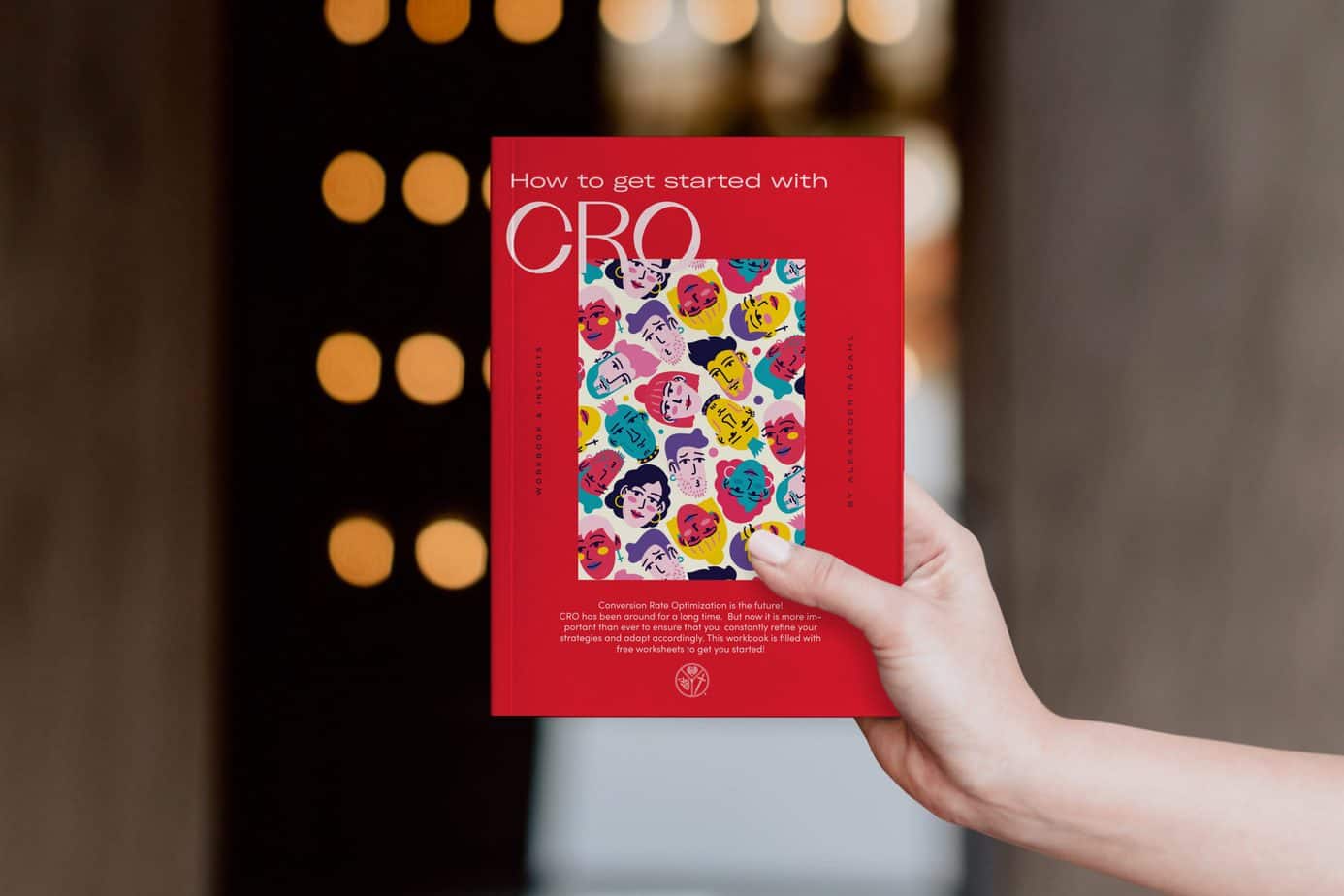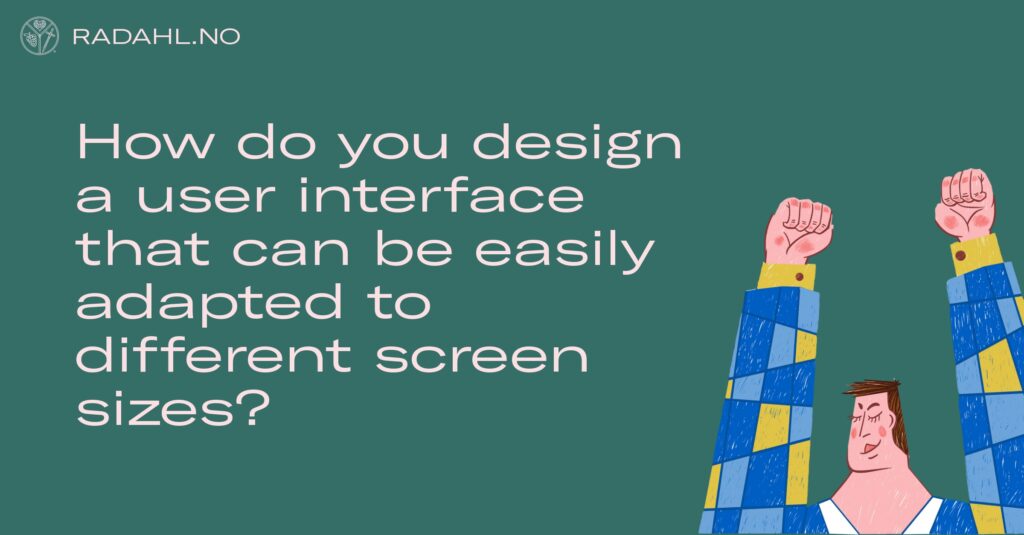
There are a few key considerations when designing a user interface that can be easily adapted to different screen sizes. First, you need to consider the overall layout of the interface and how the different elements will scale. Second, you need to take into account the different input methods that will be used on different screen sizes. And finally, you need to think about how the user will interact with the interface and how that might change on different screen sizes.
When it comes to the overall layout, you need to think about how the different elements will scale up or down as the screen size changes. For example, you might have a sidebar that needs to be hidden on smaller screens. Or you might have a menu that needs to be simplified or condensed. It's important to think about these things ahead of time so that you can design a layout that will work well on all screen sizes.
When it comes to input methods, you need to take into account the different ways that users will input data on different screen sizes. For example, on a small screen, a user might input data using a virtual keyboard. On a larger screen, they might use a physical keyboard or a stylus. And on a very large screen, they might use a mouse or trackpad. You need to think about how the user will input data on each screen size and design the interface accordingly.
Finally, you need to think about how the user will interact with the interface on different screen sizes. For example, on a small screen, they might need to use a touchscreen to interact with the interface. On a larger screen, they might need to use a physical keyboard and mouse. And on a very large screen, they might need to use a stylus or voice input. You need to think about how the user will interact with the interface on each screen size and design accordingly.