UX workflows are the key to getting things done as efficiently as possible. Workflow is the crucial element of UX design, and it is important to do it right for your team. Whether you are working on a new project or attempting to optimize an existing one, we have some tips that help you find the best workflow for your needs and ensure that everyone in your team knows what to do.
Recently, user experience has been reclassified as an independent area of design and technology. Donald Norman invented the term when a student in cognitive psychology joined in 1990. From then on, UX design became indispensable for software development companies and start-ups who wanted to create an attractive and comfortable product. In modern times, companies should strive to be design-oriented - that is, to offer functional versions of their products at a cost that is reasonable for end users. A potential customer can be motivated by having an enjoyable customer journey, while simply purchasing products. This is achieved through UX design.
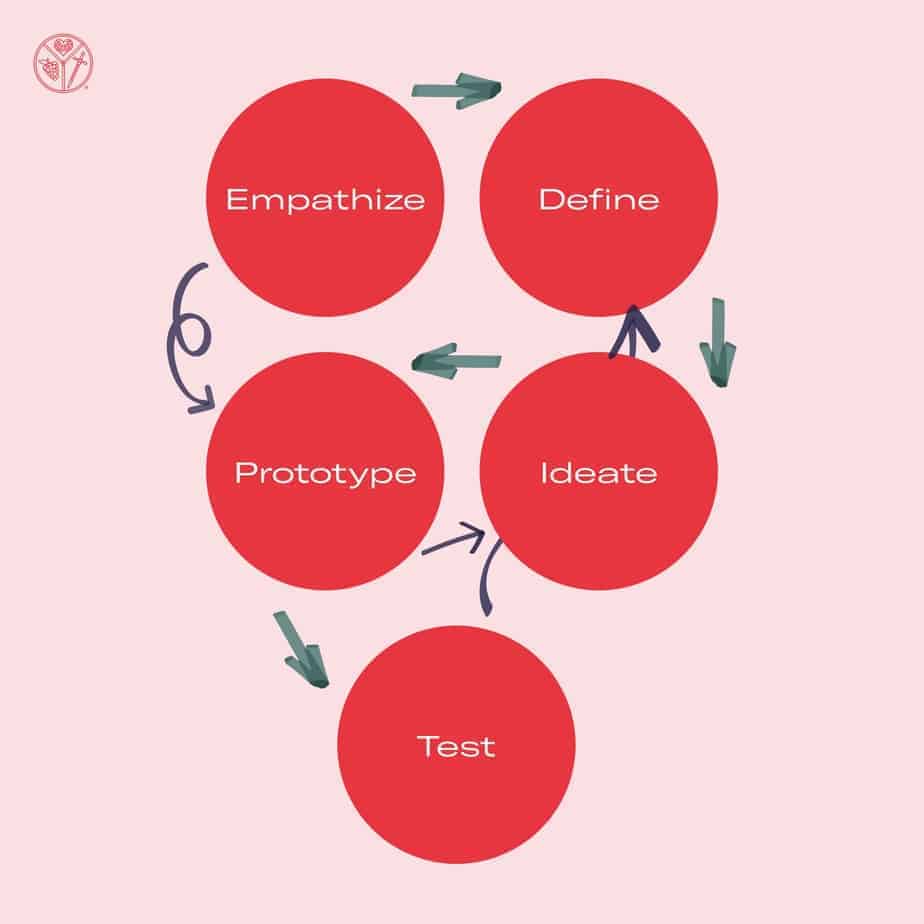
With a focus on the customer experience, a UX designer create user-friendly products that meet the needs of end users. It is not enough for them to be technically functional - they must also offer a pleasant and convenient way to interact with the product. A good example of this would be Apple's iPhone: it was designed so intuitively that its use is not only easy but also pleasant.
Usability is the extent to which a user can use a product for their intended purpose. It can be measured through time, effort, errors, and satisfaction. To achieve usability in UX design, designers need to understand how users interact with products and what they want from them. Workflows are an integral part of UX design, and they help designers create software that is both practical and usable for end users.
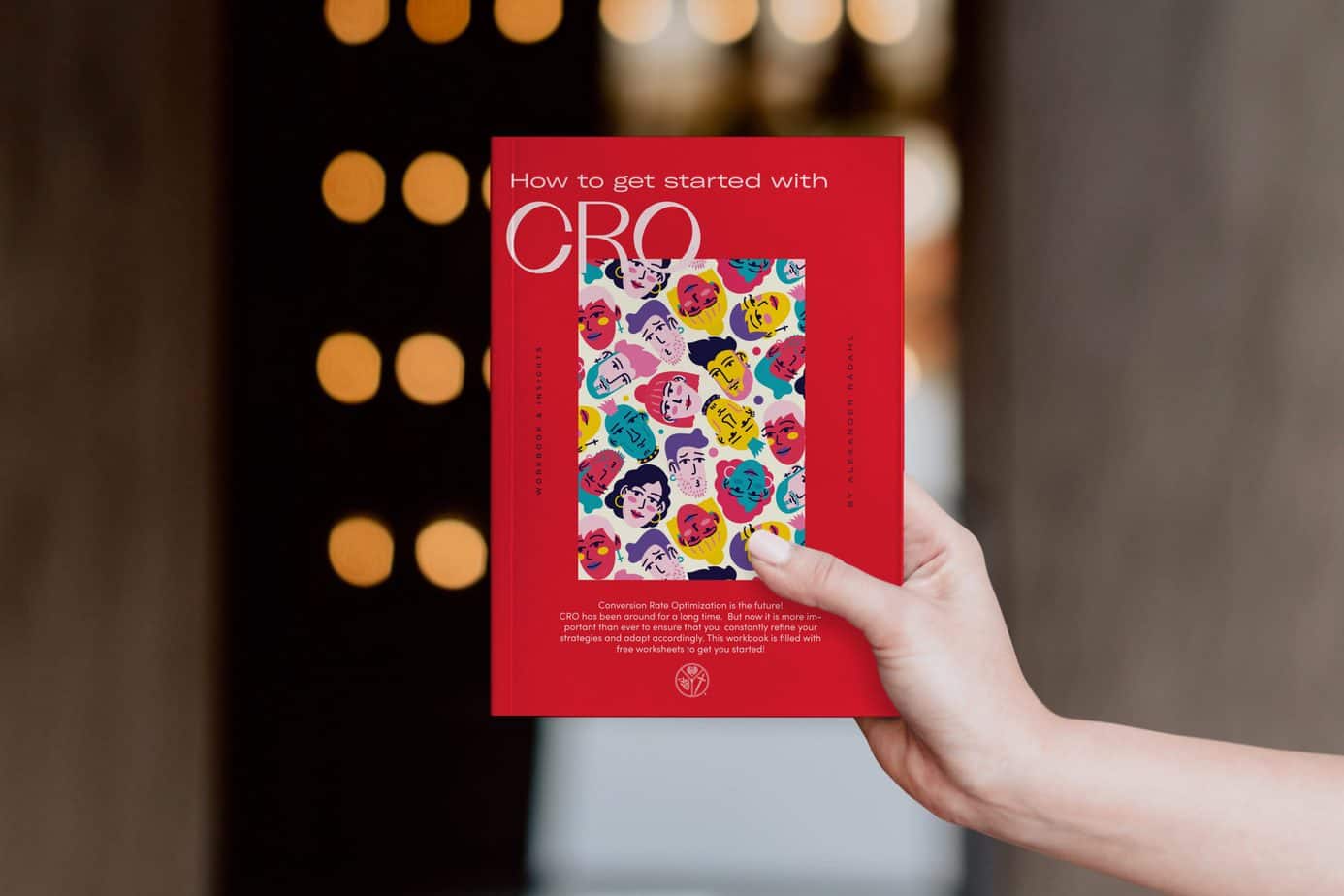
In UX design and product development, usability is important from start to finish. Good usability can mean improving a person's job effectiveness, leading to a more productive user, a better-designed application or website, and greater customer satisfaction. But what does this entail?
A good user experience designer often draws conclusions about the user's situation and how they wants to interact with a product or service based on insights from data and research. They will also ask themselves questions, such as "who am I designing for?" and "What problem is my design trying to solve?" To get the most out of their time, they must create an optimal workflow that will lead them from start to finish in the project.

Many website visitors simply leave the company's website because they lack understanding of its products and services. Usability not only helps to make the product easy to use, but also to convey the overall message of the company.
UX Workflow is a process in which the user interface for a software application or system is designed, developed and tested. It allows you to navigate through an app or website with ease and without confusion. But how does it work? What factors affect the UX workflow and process? What are the various aspects of UI/UX workflows you need to consider? And how do you use them in your design process without spending hours on research and testing? This next part of the article will help answer all these questions.
A UX workflow is a series of steps or stages that take place throughout the UX design process, from user research and analysis to UX design and development. Project requirements determine the workflow, customer needs and industry in which you work. All these factors affect your workflow design process.
It is important to have everything you need at the beginning of your UX design process. You need tools for research, insights, and strong industry knowledge to avoid spending too much time and understanding the most basic things. By having everything you need at the beginning, it is possible to take your UX design process faster and more efficiently from inspiration through ideation and implementation.

Inspiration is an essential component of the UX workflow for a UX designer. Inspiration can come from anywhere, it doesn't have to be an original idea. Start by taking time for yourself and going through your Dribbble, doing some research on the Internet, or even starting a mood board to help you inspire. We all have different ways to find inspiration, so it's up to you to find what works best for you. The key here is to understand the problem and, above all, to fall in love with the problem and how to solve it.
From there, when inspiration strikes in a conversation or meeting, take that thought and create a quick sketch in one of your design tools, such as Sketch or Figma. It does not have to be perfect at this stage, because we are just capturing thoughts and ideas here.
In the previous phase, we have created an understanding of the market and possible solutions to the problem, and now we will develop those thoughts into a more developed solution. This is a process in which a plan or idea is drawn up before it is developed, so you can see how it could work if it is implemented.

The ideation phase of the UX workflow is based on all the research and insights collected in the previous step. We have now gathered enough knowledge of the problem, users, industry and other factors to get started.
The implementation of the UX design process is about turning this awesome idea into reality. You will need to work out the details and turn your sketches and wireframes into a prototype, and allow yourself to be flexible and ready for anything. Work through problems when they arise to ensure you don't miss details. Remember to always give yourself time to explore and research how you can improve your solution.
An important part of this stage for many is to present the solution to stakeholders, project managers, and anyone else involved in the project. This can be a daunting task, and you can get it done using tools like Invision (a prototyping tool), Keynote, PowerPoint or Google Slides. This is where you have to sell the solution and present the facts and findings from previous stages. Make sure you have your facts straight and have explained the "why" throughout the process, and make it clear which problems you solve and how.
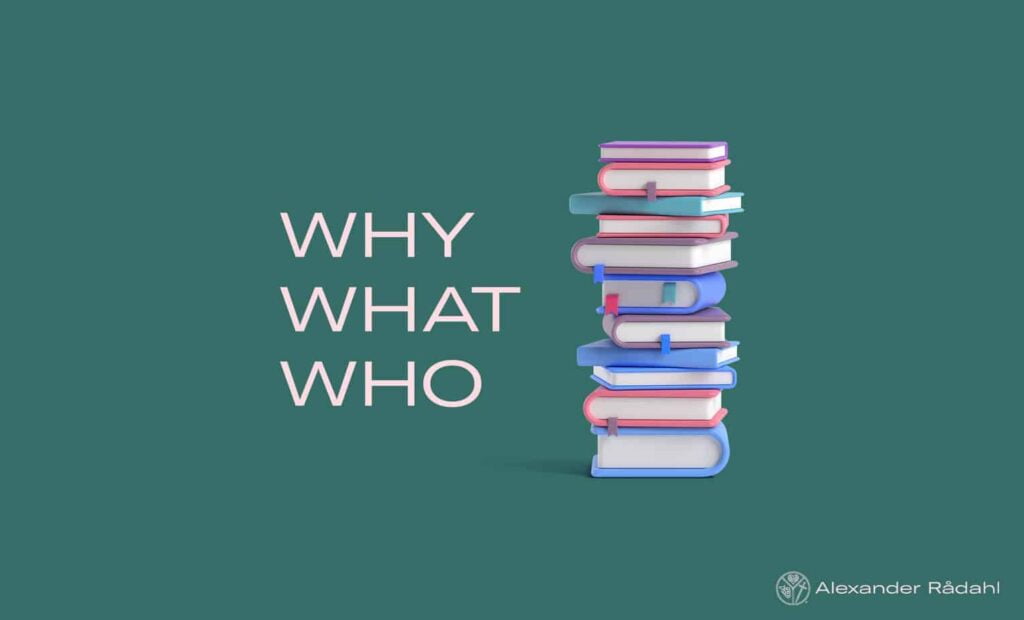
As I have discussed in some of my earlier articles, UX designers are not UI designers, so you should not feel the pressure to create high-fidelity sketches at this stage. Work out what information you need to present and make sure the prototype is doing that. Work with any tool you feel comfortable using, as this should be a collaborative process in your company or customer team.
Make this process collaborative and flexible, because the implementation of your UX design will also change throughout this phase. Write down how much time you allocate to each step - whether it's iterations, communication, prototyping, etc.
Some coding skills are often an advantage in the UX design process. For example, if I know how to write code, you can create very specific prototypes that customers can use for feedback. It is also helpful for UX designers to speak the language of developers, and vice versa, which means communication is more fluid.
The importance of testing is the next point in our UX design workflow. At this stage, you have carried out many user and usability tests, but there is another step crucial: the tests carried out by QA. This can, for example, be automated tests that allow bugs to be detected, but also inability problems.
At this point, you have done all the work to design for your users and customers. You have iterated through several ideas, you have a firm grasp of what makes your user happy - and now it is time for the world to appreciate what you and your team have built.

Here you should take some time to celebrate teamwork and success. Work with your client or boss to create a plan that will bring you into the world and show everyone what excellent work has been done.
But before you go too far ahead, take some time for yourself, because it may take some time until you have another chance to think about this project! If you are something like me, then reflection is something you are always looking for - even if it's simply 30 minutes with your team.
You should always iterate based on feedback. Feedback can come from one user, or a thousand users. It doesn't matter! Always make sure to carry out an iterative process and make changes to your product according to what people tell you is wrong with it, even after the initial release.
This is where many companies fail. They simply never go back to the drawing board. Instead, they are content with what they have achieved and move onto their next project without taking time for reflection on the site or app you've created.
An efficient workflow in UX can be a challenge, but if the right workflow is in place, you will have a better idea of what to do and who will do it. Workflows are important to ensure that your time is spent wisely by focusing on different tasks at different stages of the design process. Workflows should also be flexible so that they work well regardless of the project or company size you work with.

I hope this UX design workflow example will help give ideas about how to create an effective workflow for yourself and your team! If you would like more information on creating a successful UX strategy, please contact us - our team will be delighted to help you!