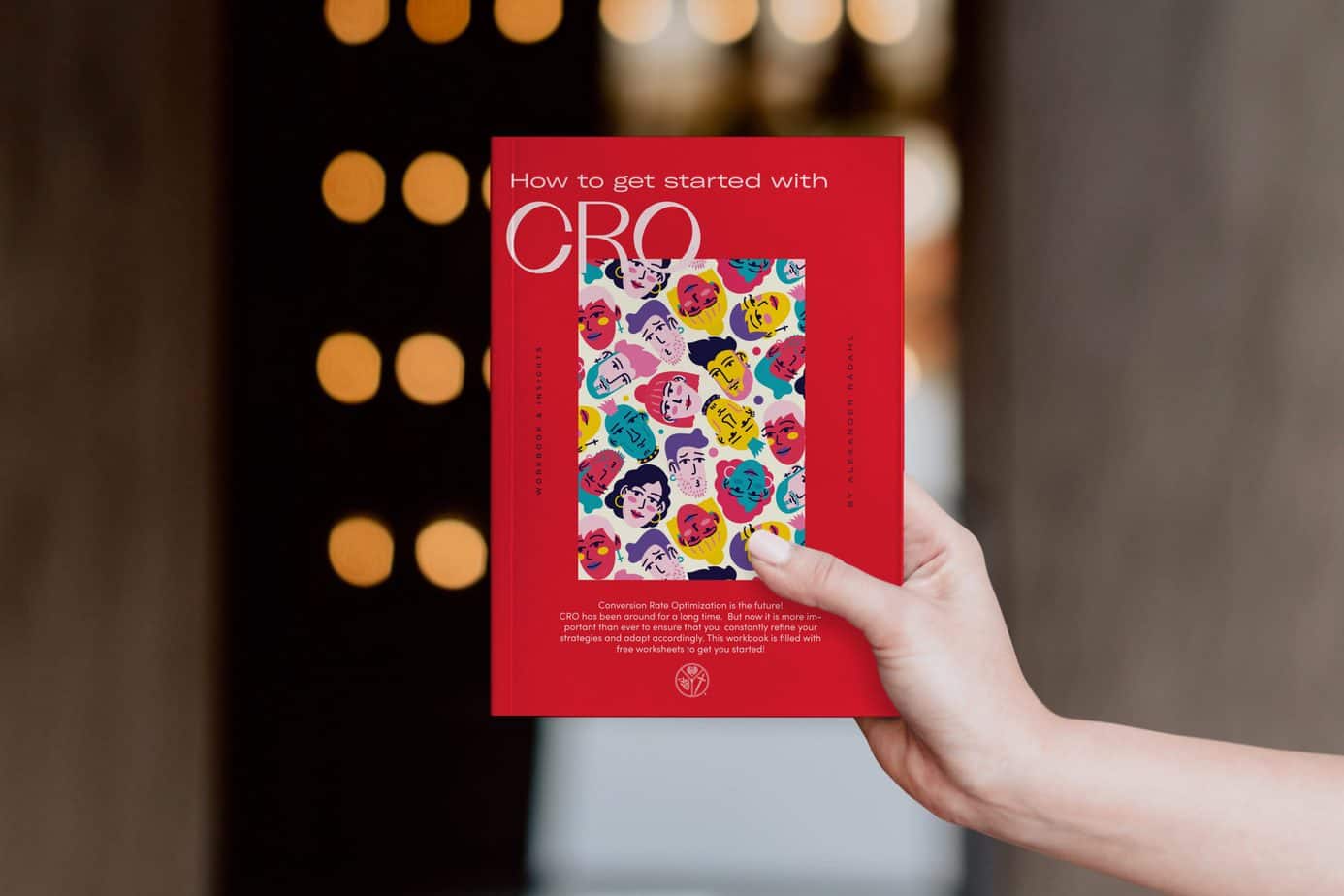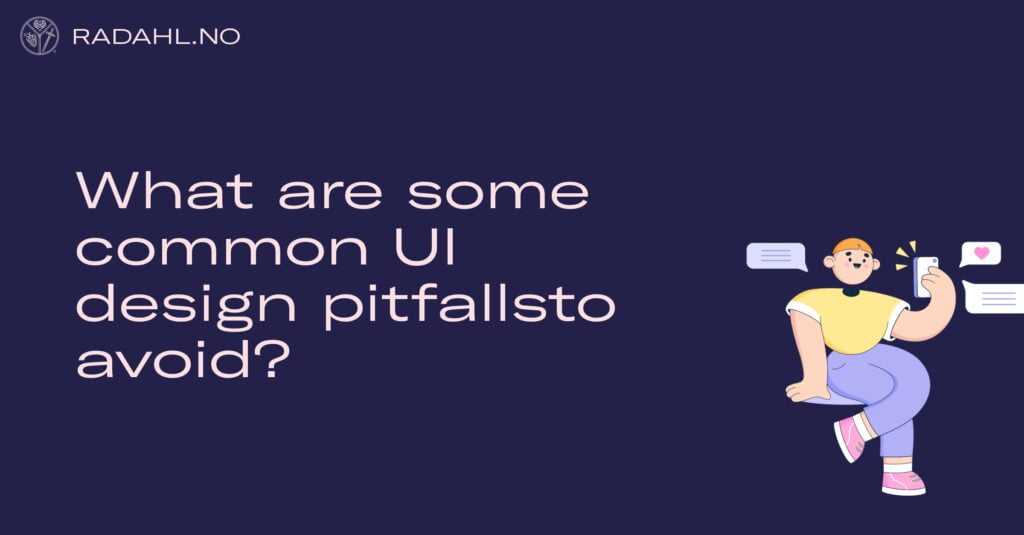
There are many potential UI design pitfalls to avoid, but some common ones include:
1. Not considering the user's needs: It's important to always keep the user's needs in mind when designing a UI. What are they trying to accomplish? What tasks do they need to be able to perform? What information do they need to be able to access? Answering these questions will help you design a UI that is both effective and efficient.
2. Making the UI too complex: A complex UI can be overwhelming for users and make it difficult for them to find the information or perform the tasks they need to. Keep the UI as simple and straightforward as possible.
3. Failing to test the UI: Always test the UI with actual users to ensure that it is effective and easy to use. User testing can help you identify any areas that need improvement.
4. Ignoring feedback: If you receive feedback from users about the UI, be sure to take it into account. Feedback can be a valuable source of information about how the UI can be improved.
By avoiding these common UI design pitfalls, you can create a UI that is more likely to be effective and easy to use.