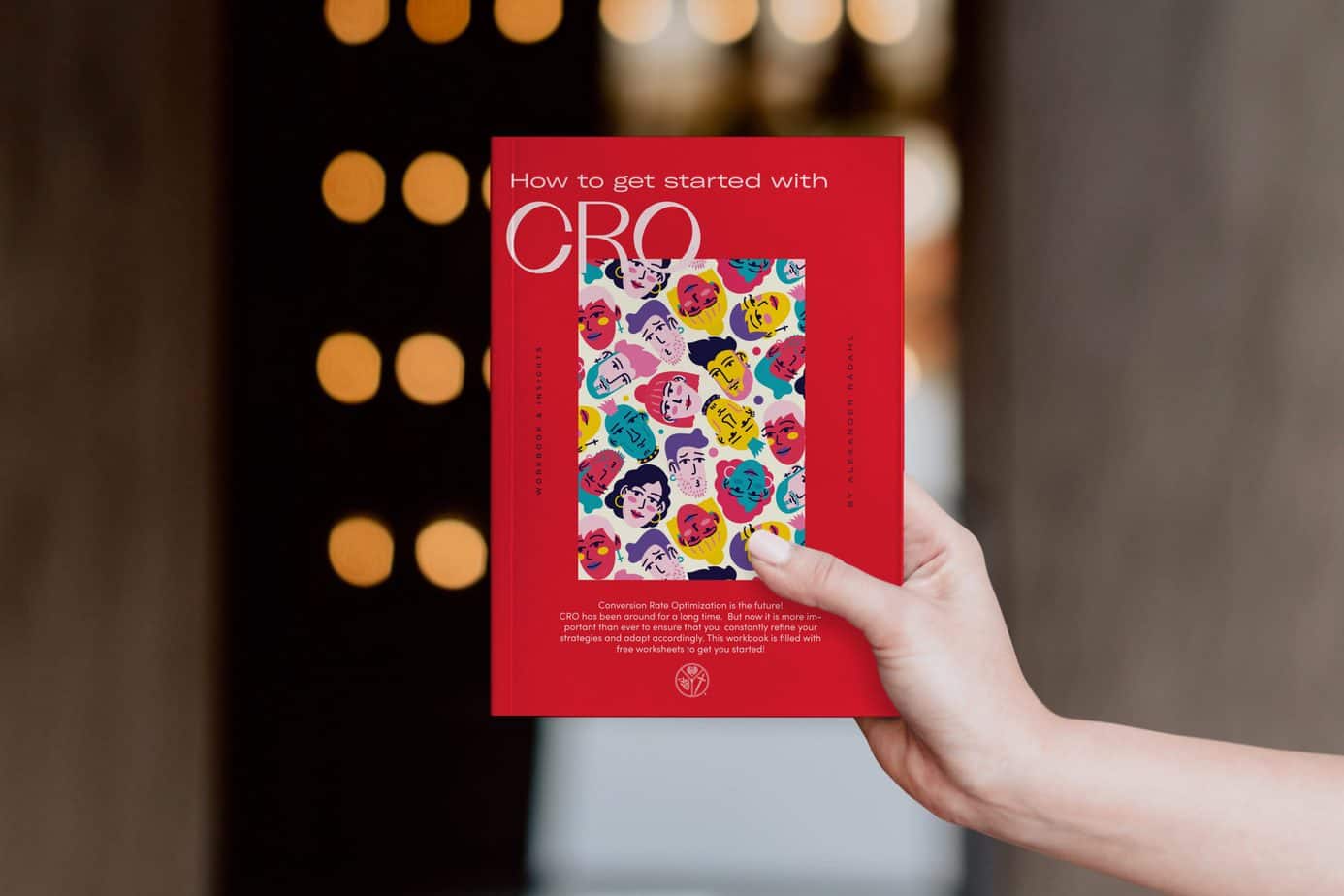Troubleshooting problems that occur during remote UX testing can be difficult, but there are a few things you can do to try and identify the source of the problem. First, check to see if the problem is specific to the device or browser you're using. If the problem occurs on multiple devices or browsers, it's likely not a device- or browser-specific issue. Next, check to see if the problem occurs when you're using a different network connection. If the problem only occurs when you're on a specific network, there may be an issue with that network. Finally, check to see if the problem occurs when you're using a different software application. If the problem only occurs when you're using a specific application, that application may be the source of the problem.