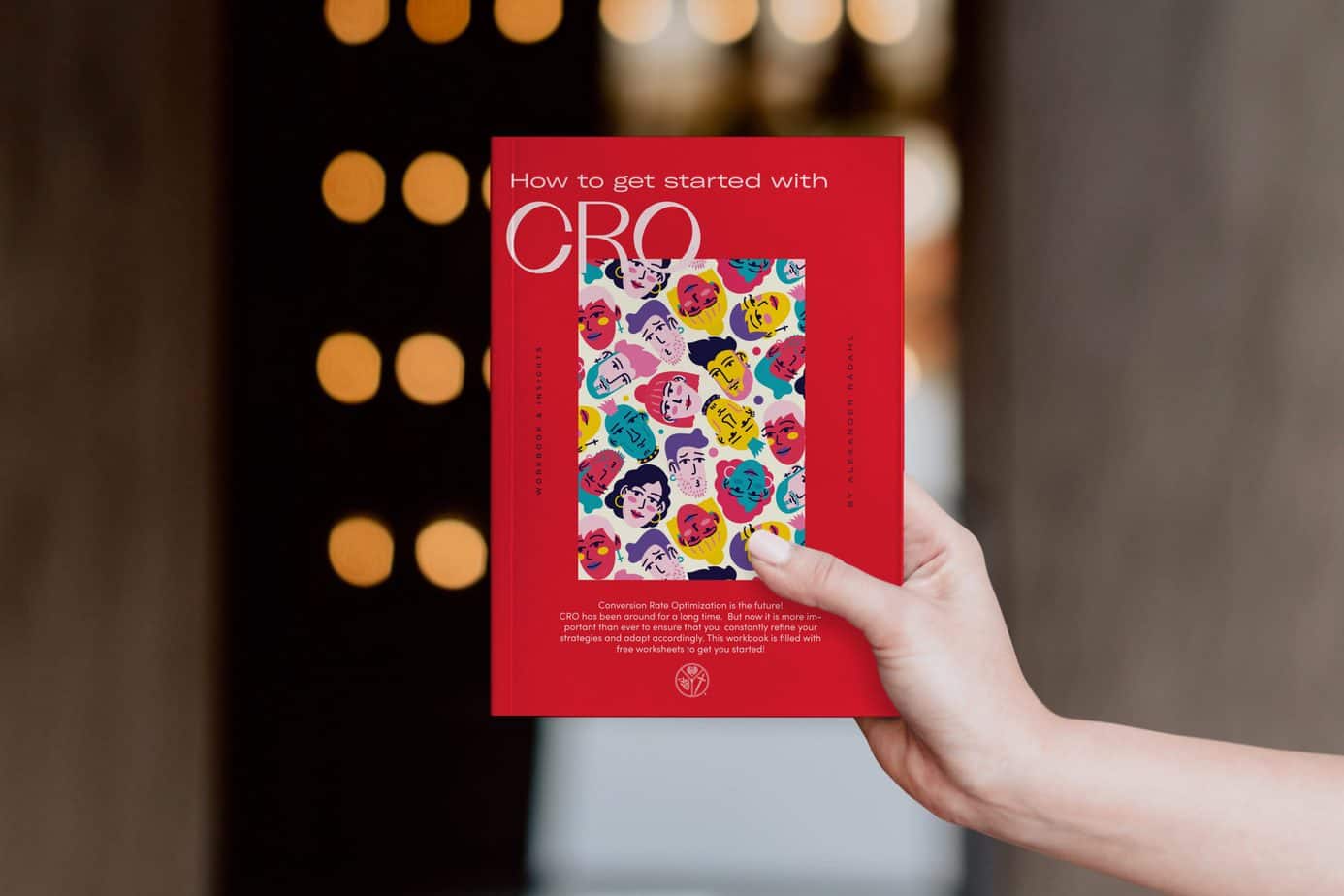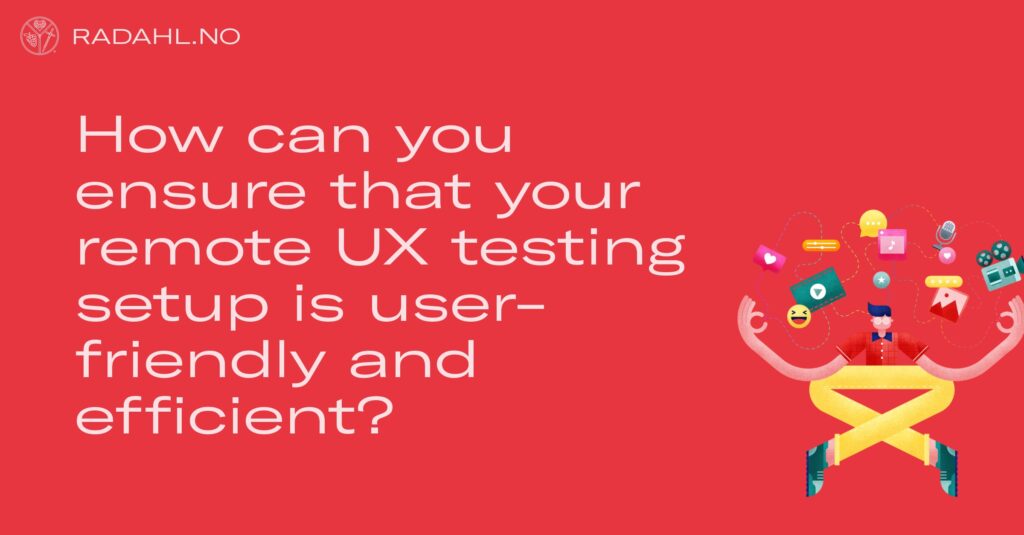
There are a few key things to keep in mind when setting up a remote UX testing setup:
1. Make sure the testing platform is user-friendly and easy to use.
The platform you use for remote UX testing should be easy to use and navigate. It should have all the features and functionality that you need, and be intuitive and straightforward to use.
2. Make sure the testing environment is realistic.
The testing environment should be as close to the real thing as possible. This means replicating the same devices, software, and networking conditions that your users will be using.
3. Make sure you have enough resources.
You'll need to have enough devices, software, and networking resources to support your remote UX testing setup. Make sure you have enough of everything to avoid any bottlenecks or issues.
4. Make sure you have a plan.
Last but not least, make sure you have a plan! Having a clear plan of what you want to test, and how you're going to go about testing it, will make your remote UX testing setup much more effective and efficient.