If you're planning on conducting a remote UX test, there are a few important questions you need to ask beforehand. Here are 5 questions you need to ask to ensure your test is successful:1. What is the purpose of the test?2. Who is the target audience?3. What tasks do you want users to complete?4. What metrics are you going to measure?5. What type of remote UX test are you going to conduct?Asking these questions beforehand will help you plan and execute a successful remote UX test.When conducting a remote UX test, it's important to first determine the purpose of the test. What are you trying to learn? What problems are you trying to solve? Once you know the purpose of the test, you can determine who your target audience is. Who do you need to test in order to achieve your goals?Next, you need to decide what tasks you want users to complete during the test. What actions do you want them to take? What do you want them to experience? Once you have a list of tasks, you can identify the metrics you want to measure. What data do you need to collect in order to assess the success of the test?Finally, you need to decide what type of remote UX test you're going to conduct. There are a variety of options, from screen-sharing to video recording. Choose the option that best meets your needs.
If you're looking to conduct a remote UX test with real users, it's important to ensure that your test participants are representative of your target users. Here are 5 questions you should ask yourself to make sure you're on the right track:1. What are the demographics of your target users?2. What are the geographic locations of your target users?3. What are the most important user characteristics for your product or service?4. What user Segments do you need to test with?5. How many users do you need to test with?Ensuring that your test participants are representative of your target users is essential to conducting a successful remote UX test. By taking the time to answer these questions, you'll be one step closer to ensuring that your test accurately reflects the experiences of your target users.When it comes to remote UX testing, one of the most important factors to consider is the geographical location of your target users. Depending on where your target users are located, you may need to adjust your test methodology to account for cultural differences. For example, users in different countries may have different expectations for customer service. It's important to be aware of these cultural differences and adjust your UX test accordingly.Another important factor to consider when conducting a remote UX test is the number of users you need to test with. It's important to have a large enough sample size to ensure that your results are statistically significant. However, you
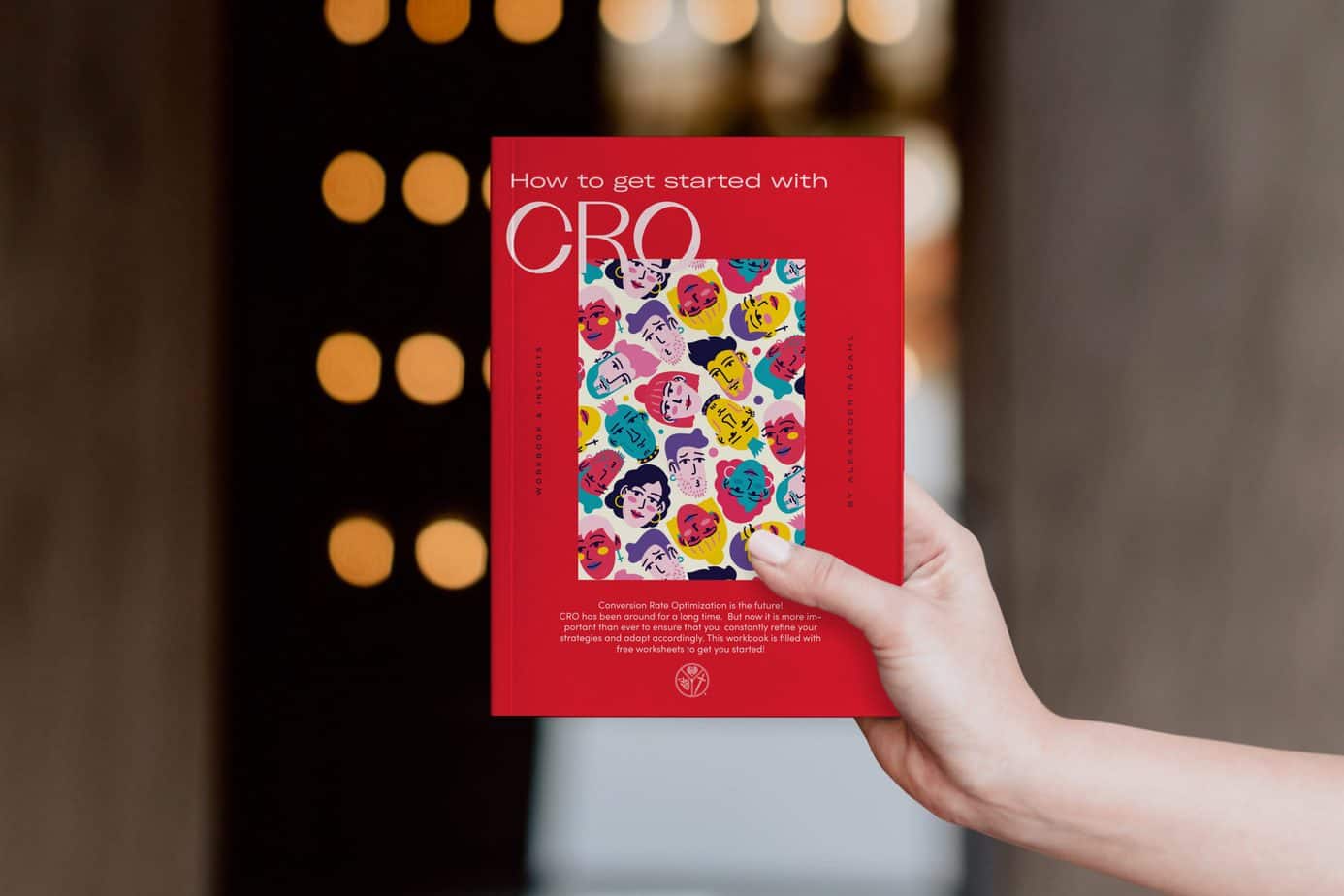

1. What are the user's goals?When it comes to testing the user experience of a website or app, the user's goals are always the top priority. What specific tasks or scenarios will help us understand how well the user can achieve their goals? What pain points are they currently experiencing that we can help address? Understanding these things is crucial to designing a successful user experience.2. What are the specific tasks or scenarios you will use to assess the user experience?There are a number of different ways to assess the user experience, but some common tasks or scenarios include usability testing, task analysis, and heuristic evaluations. By running through these various tests, we can get a clear understanding of how users interact with the site or app and identify any areas that need improvement.3. What are the user's current pain points?One of the best ways to assess the user experience is to understand the user's current pain points. What are they struggling with? What are their frustrations? Addressing these issues can make a big impact on the overall user experience.4. What does the user need to accomplish?In order to design a successful user experience, it's important to understand what the user needs to accomplish. What are their goals? What tasks do they need to complete? Once we understand these things, we can design an experience that helps them achieve their goals in an efficient and effective way.5. How
There are a number of metrics that can be used to measure the success of a remote UX test. These include:1. The number of users who complete the task.2. The time taken to complete the task.3. The number of errors made during the task.4. The level of satisfaction with the task.5. The number of users who would recommend the task to others.These are just some of the metrics that can be used to measure the success of a remote UX test. The important thing is to choose the metrics that are most relevant to the goals of the test and to the users who will be taking part in it.For example, if the goal of the test is to see how users interact with a new feature on a website, then the number of users who complete the task and the time taken to complete it would be the most important metrics to track. If the goal of the test is to see how easy it is for users to find information on a website, then the number of errors made during the task would be the most important metric to track.No matter what the goal of the test is, the important thing is to choose the metrics that will give you the most insights into the user experience. By tracking the right metrics, you can make sure that your remote UX tests are helping you to improve the user experience for your website or app.
If you're planning on conducting a remote UX test, there are a few key questions you need to ask yourself in order to ensure that the test environment is realistic and representative of the actual user experience. Here are 5 of the most important questions to ask:1. How will you ensure that participants have the necessary hardware and software?One of the most important aspects of conducting a successful remote UX test is ensuring that participants have the necessary hardware and software. Without the proper hardware and software, participants will not be able to accurately simulate the user experience.2. How will you ensure that participants are in a location that simulates the actual user environment?Another important aspect of conducting a successful remote UX test is ensuring that participants are in a location that simulates the actual user environment. If participants are not in a location that accurately simulates the user environment, the data collected will not be representative of the actual user experience.3. How will you ensure that participants are aware of and understand the test scenarios?It is essential that participants are aware of and understand the test scenarios in order to provide accurate and honest feedback. If participants do not understand the test scenarios, the data collected will not be accurate.4. How will you ensure that participants are able to provide honest and accurate feedback?In order for the data collected to be accurate, it is essential that participants are able to provide honest and accurate feedback. If participants are

Asking the right questions is critical to any UX test, but when you're testing remotely, there are a few extra considerations to keep in mind. Here are 5 questions you need to ask before your next remote UX test:1. How will you ensure that participants are paying attention during the test?There are a few ways to ensure that participants are paying attention during a remote UX test. First, you can send a reminder email or text message before the test begins. Second, you can use a tool like GoToMeeting or Zoom to record the test and track attention by measuring how long participants are on each screen. Finally, you can ask participants to take a short attention check at the beginning of the test.2. How will you account for different internet speeds and connection quality?Different internet speeds and connection quality can impact the data you collect in a remote UX test. To account for this, you can ask participants to test their connection speed before the test begins and use a tool like GoToMeeting or Zoom to adjust the test conditions based on the results.3. What tools will you use to record and analyze the data?There are a variety of tools you can use to record and analyze data from a remote UX test. To record the test, you can use a screen-recording tool like QuickTime or Camtasia. To collect data, you can use a tool like UserZoom or SurveyMonkey. And
1. What is the goal of the test? What do you want to learn from it?2. Who are your users? What do they need to accomplish with your product?3. What tasks will you test? How will you measure success?4. How long will the test take place? When do you need results by?5. What is your budget for this project?